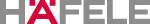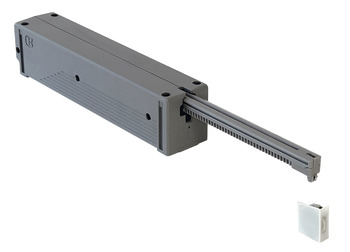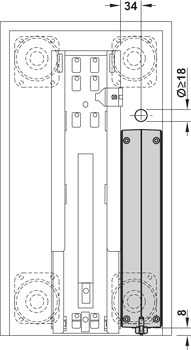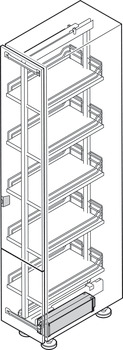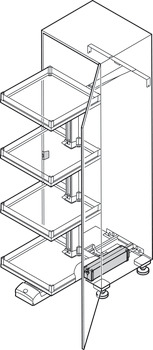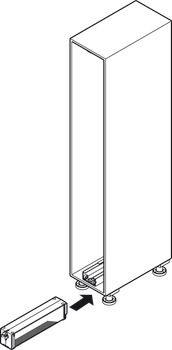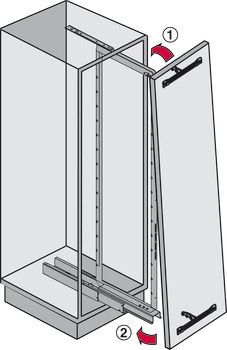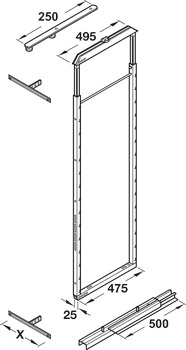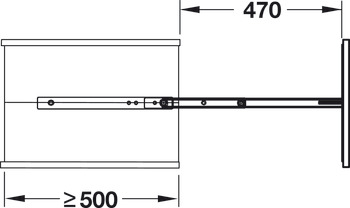(1) Make sure that the extension front is flush against the cabinet front and therefore has slight contact with the front sensor and the drive rod. When installed correctly, the drive rod touches the lower front bracket when the front panel is closed. The device is now in "cabinet closed" mode.
A brief press of the front panel activates the sensor, and transmits a signal to the drive. The cabinet opens by extending the drive rod.
If the drive bar is not touching the front bracket, the device is in "cabinet open" mode. The signal of the sensor to the drive results in a short beep, and the bar does not extend.
(2) Make sure that the front sensor and drive are taught in to each other.
(3) Perform function tests:
Function test 1 "cabinet open": open the cabinet. The drive rod retracts into the drive and extends again a little way, and the LED flashes at regular intervals. Press the front sensor. The drive beeps briefly, and the LED flashes faster. The front sensor has transmitted the signal to the drive, but the bar is not extended since the device is open in "cabinet open" mode
Function test 2 "cabinet closed": simulate a closed cabinet by pressing the spring rocker of the drive rod. The drive rod retracts into the drive and extends again a little way. Use your thumb as resistance so that the bar touches it when it extends. Press the front sensor. The drive emits a brief beep, and the bar is extended.